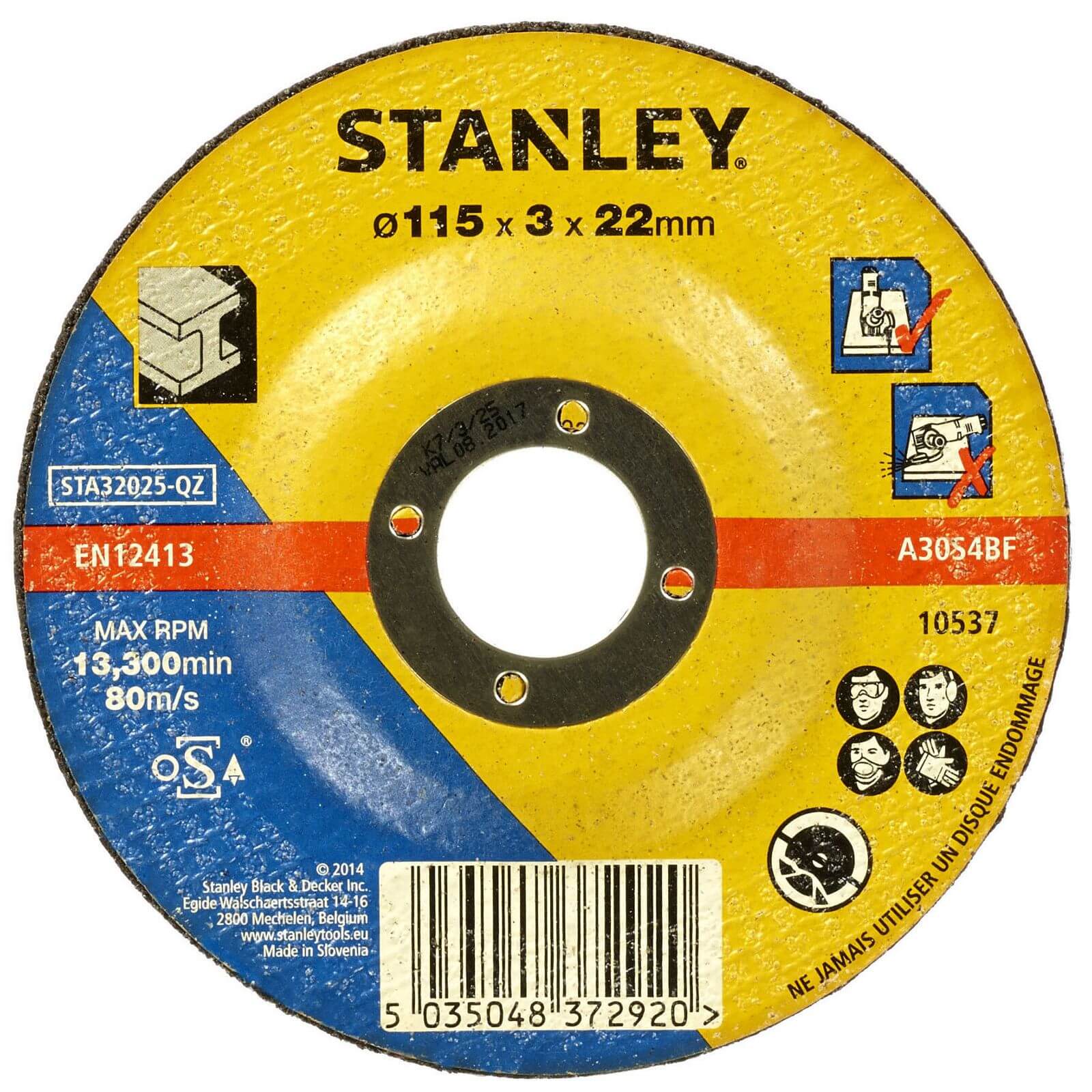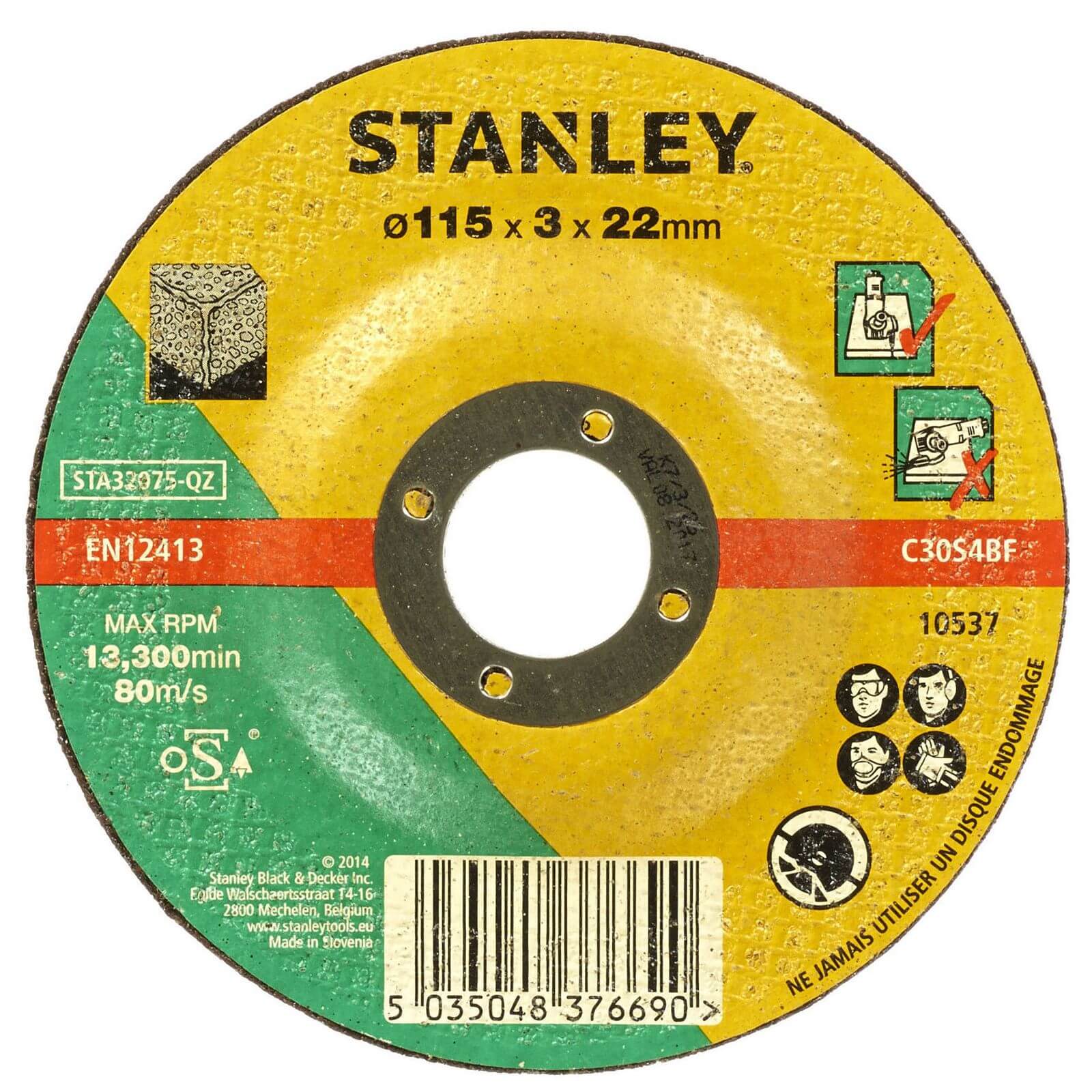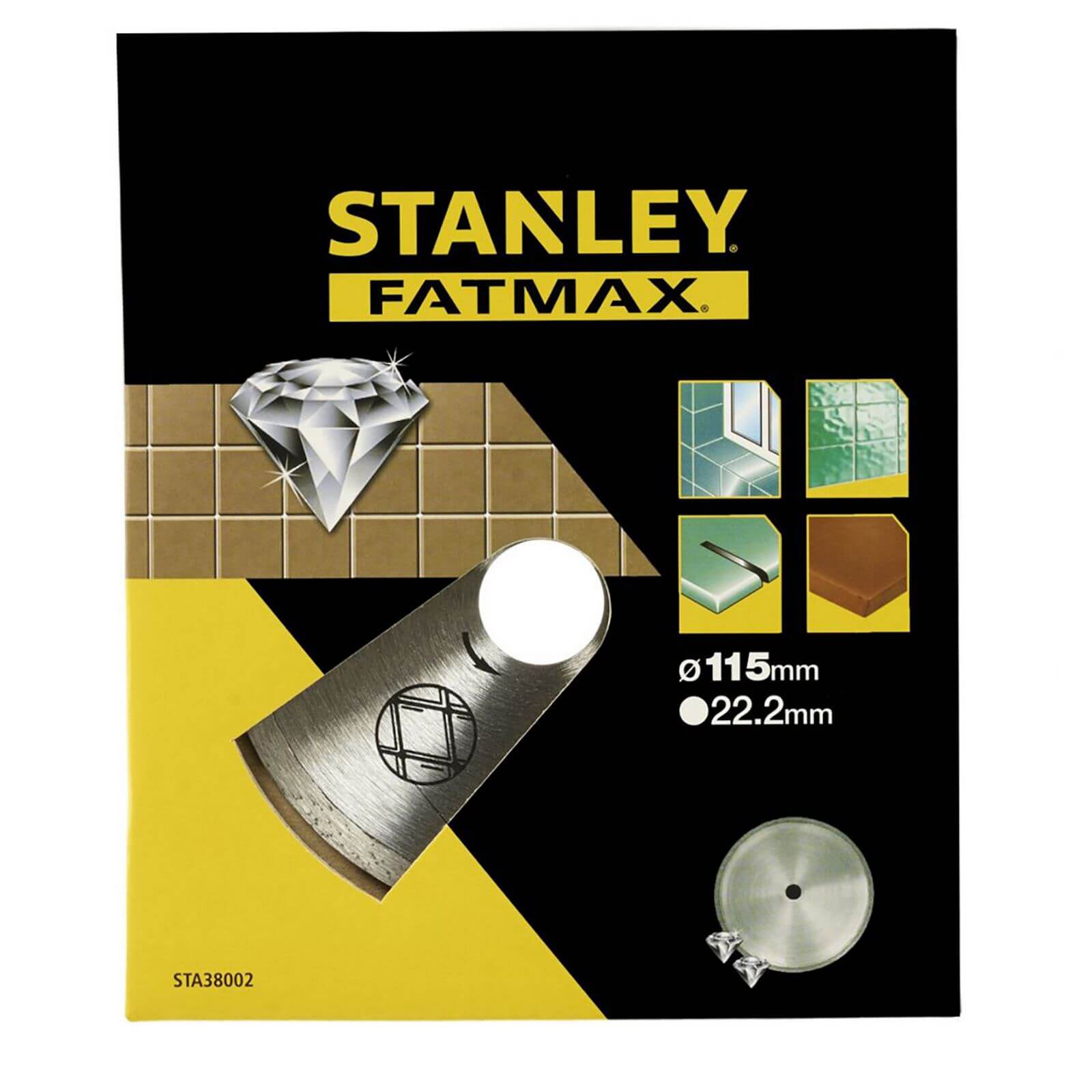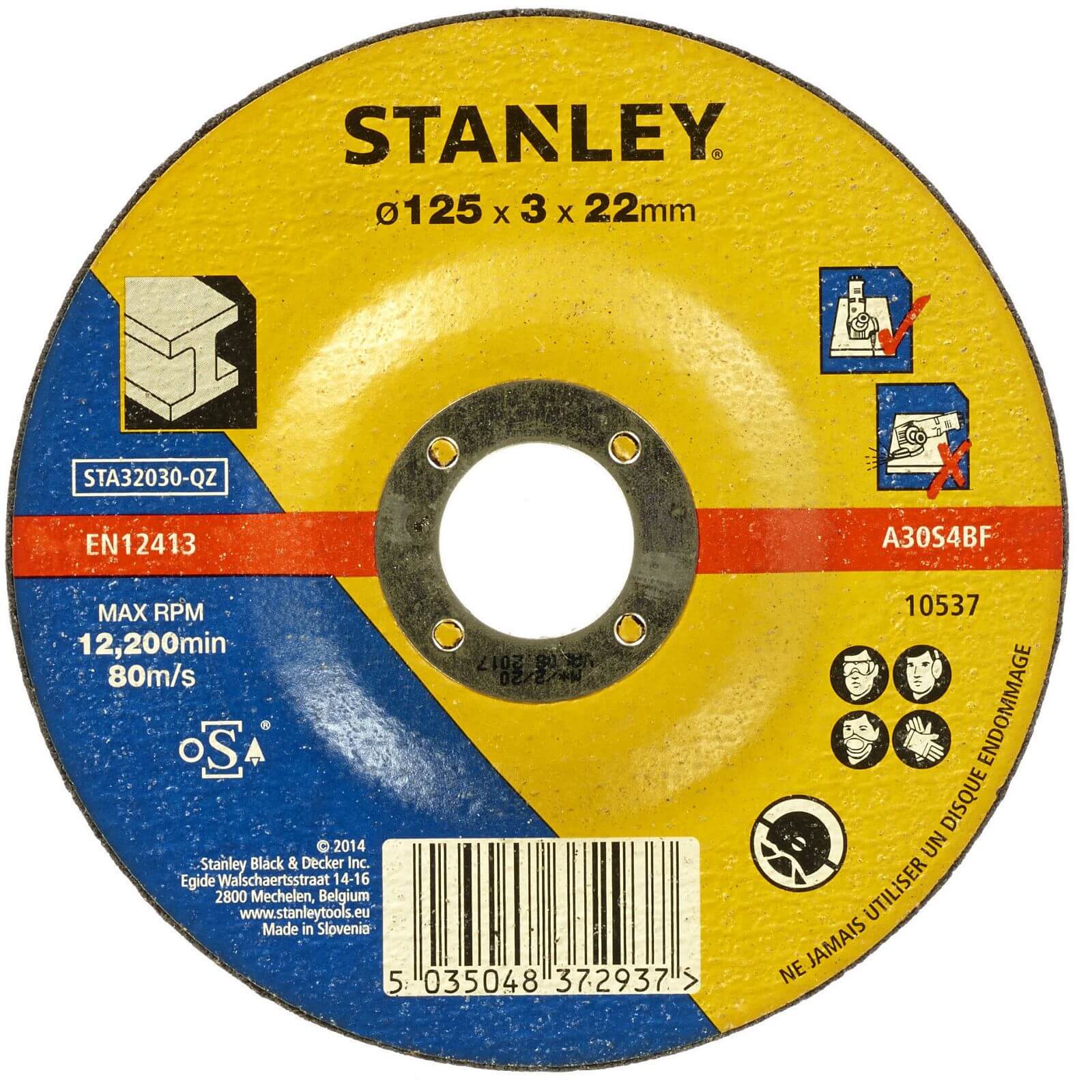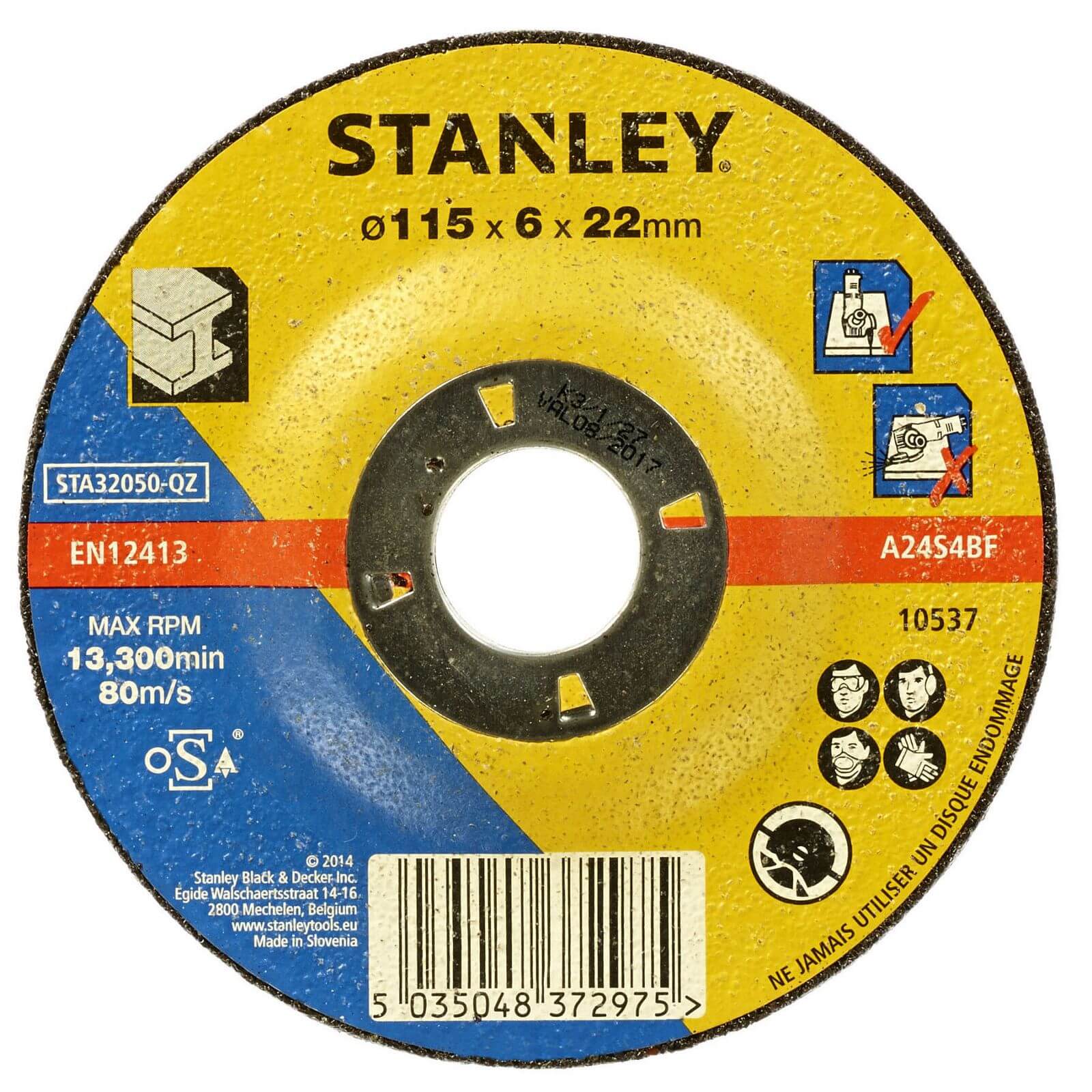Filter
STANLEY FatMax Grinder Accessories
9 Results
Products
The Homebase range of angle grinder accessories should be your starting point if you’re looking to have a range of discs ready to go as you tackle your next grinding project.
How to change the disc or blade on an angle grinder
1. To change the disc on an angle grinder, you first need to ensure it’s turned off and disconnected from the power.
2. Next, hold down the spindle-lock button and gently turn the disc until it locks in place.
3. Now you can remove the clamping lock that holds the disc in place and take the disc off the angle grinder. At this point, it’s a good idea to wipe the grinder and remove any excess debris or dust that’s formed.
4. It’s time to put the new disc on, if you’re fitting a thicker disc, e.g. for cutting, place the raised side of the clamping lock on the disc. When the disc is in place, re-add the clamping lock and screw it into place while pressing and holding the spindle lock.
5. You’re now ready to use your angle grinder!